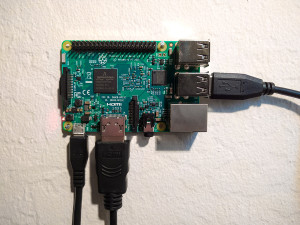 A guide to setting up the Python scientific stack, well-suited for geospatial analysis, on a Raspberry Pi 3. The whole process takes just a few minutes.
A guide to setting up the Python scientific stack, well-suited for geospatial analysis, on a Raspberry Pi 3. The whole process takes just a few minutes.
The Raspberry Pi 3 was announced two weeks ago and presents a substantial step up in computational power over its predecessors. It can serve as a functional Wi-Fi connected Linux desktop computer, albeit underpowered. However it’s perfectly capable of running the Python scientific computing stack including Jupyter, pandas, matplotlib, scipy, scikit-learn, and OSMnx.
Despite (or because of?) its low power, it’s ideal for low-overhead and repetitive tasks that researchers and engineers often face, including geocoding, web scraping, scheduled API calls, or recurring statistical or spatial analyses (with small-ish data sets). It’s also a great way to set up a simple server or experiment with Linux. This guide is aimed at newcomers to the world of Raspberry Pi and Linux, but who have an interest in setting up a Python environment on these $35 credit card sized computers. We’ll run through everything you need to do to get started (if your Pi is already up and running, skip steps 1 and 2).
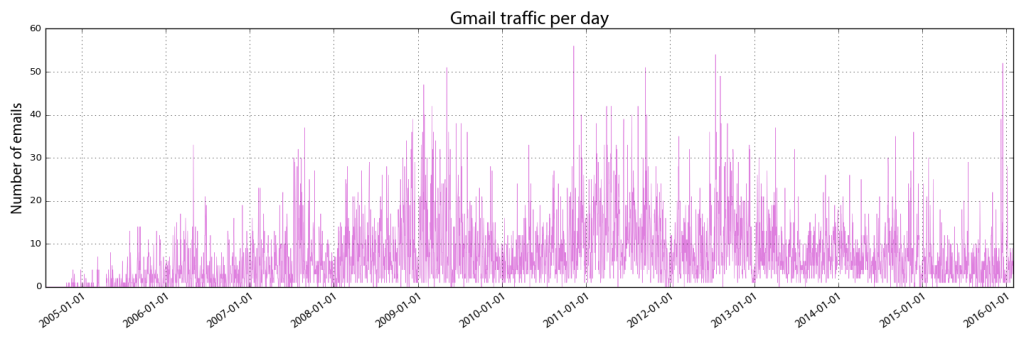
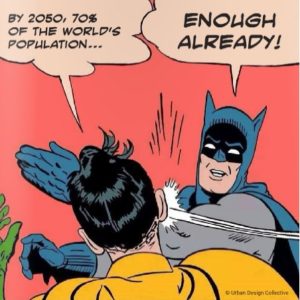
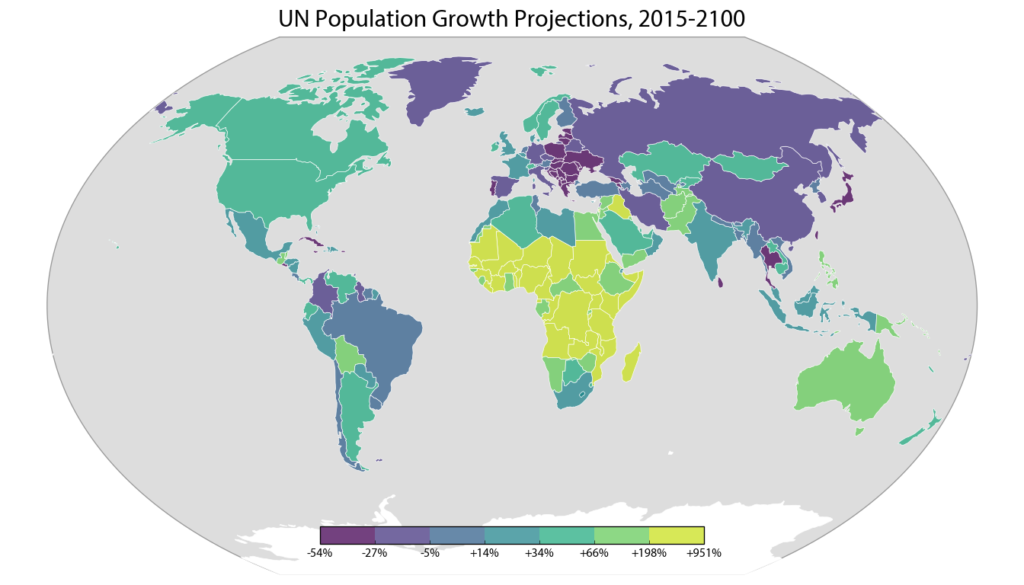
 interactive web maps. To do this, we use the Python programming language, open source analysis and visualization tools, and public data.
interactive web maps. To do this, we use the Python programming language, open source analysis and visualization tools, and public data.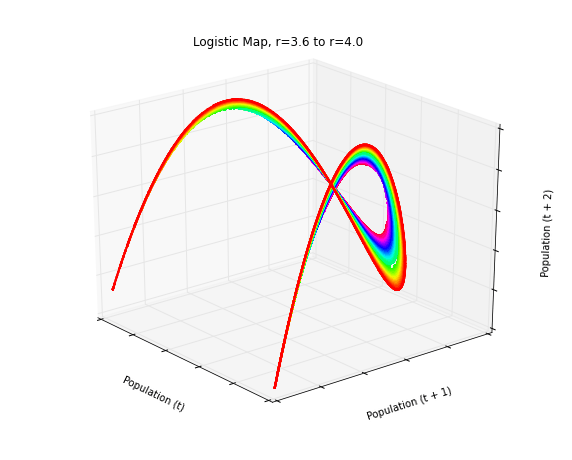
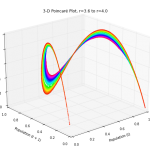
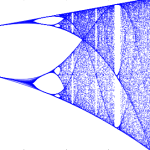 Using Python to visualize chaos, fractals, and self-similarity to better understand the limits of knowledge and prediction.
Using Python to visualize chaos, fractals, and self-similarity to better understand the limits of knowledge and prediction.