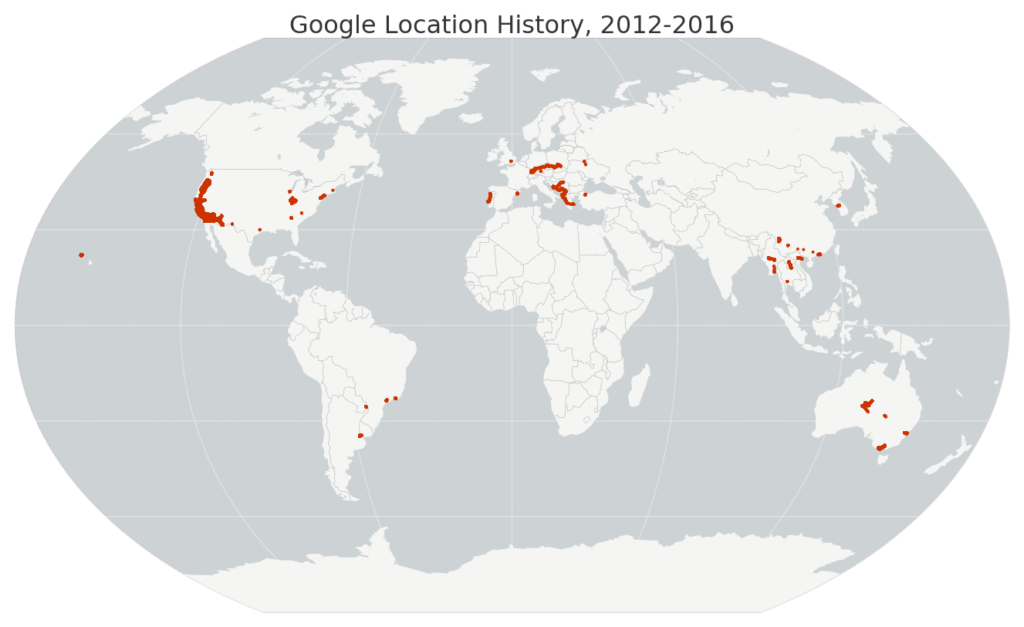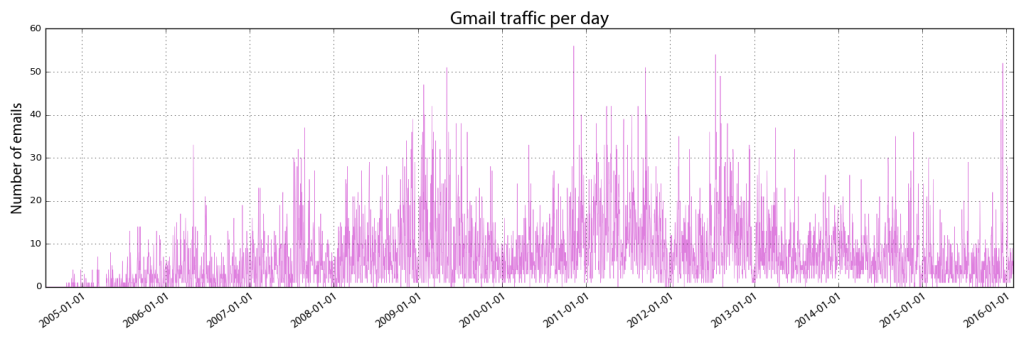Ah, the travails of academia. Like many universities, USC uses Microsoft Outlook as its email and calendar provider. This presents some integration challenges for those of us, like me, who use Google Calendar everywhere else in life. It’s effectively impossible to sync an Outlook Calendar with a Google Calendar, so I had to juggle between both when trying to schedule anything. Chaos ensues.
So, I created a script to perform an ongoing one-way sync from my USC Microsoft Office 365 Outlook calendar to my personal Google calendar, handling new, updated, and deleted events. I had to develop my own solution because Microsoft/Google inexplicably can’t get their own acts together. For example, you can publish your Outlook calendar’s ICS URL and add it to Google, but it only syncs roughly once per day so you miss any new appointments in the meantime. Microsoft Flow used to work (clumsily) for syncing, but even their official recipes are now broken. So I had to roll my own.
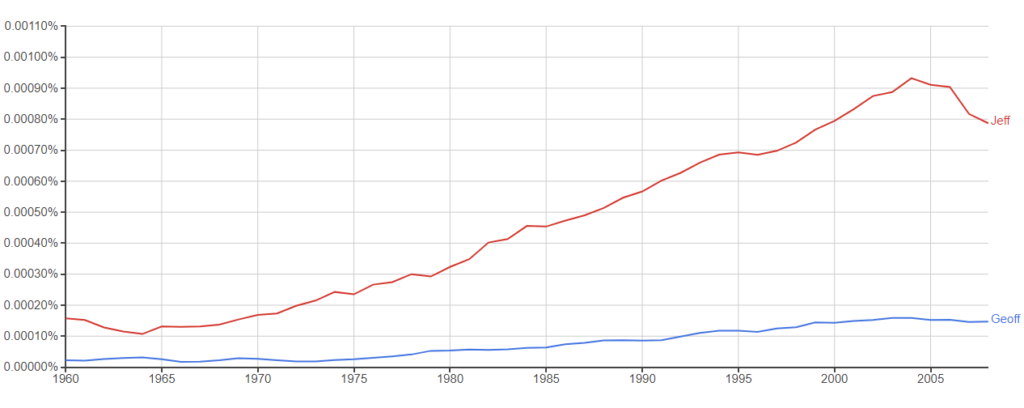
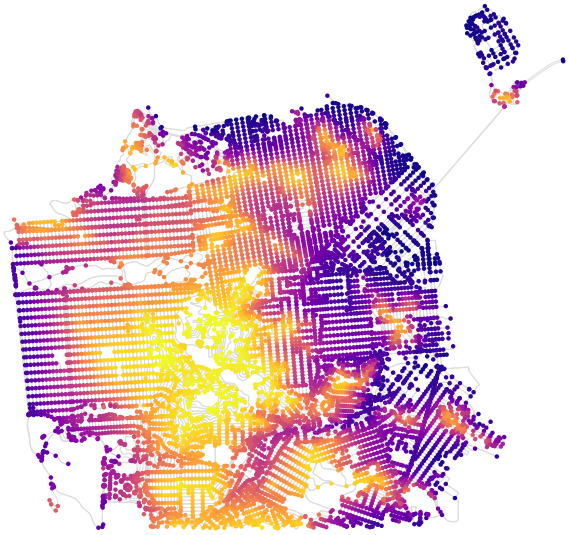
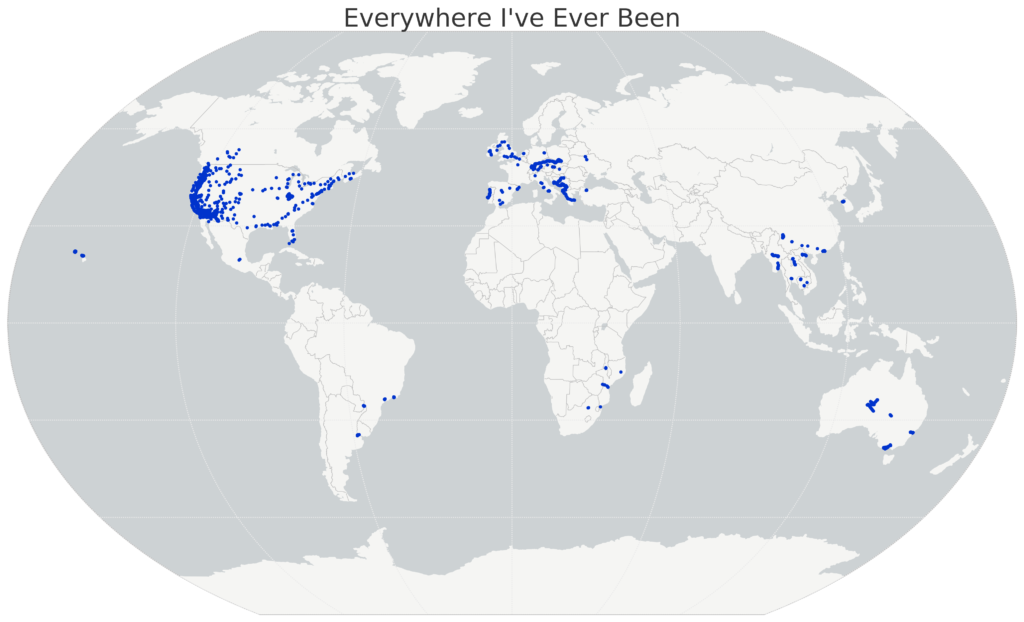
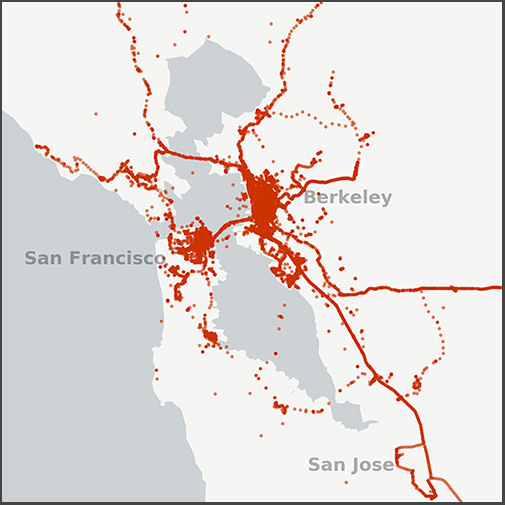 I recently wrote about visualizing my
I recently wrote about visualizing my