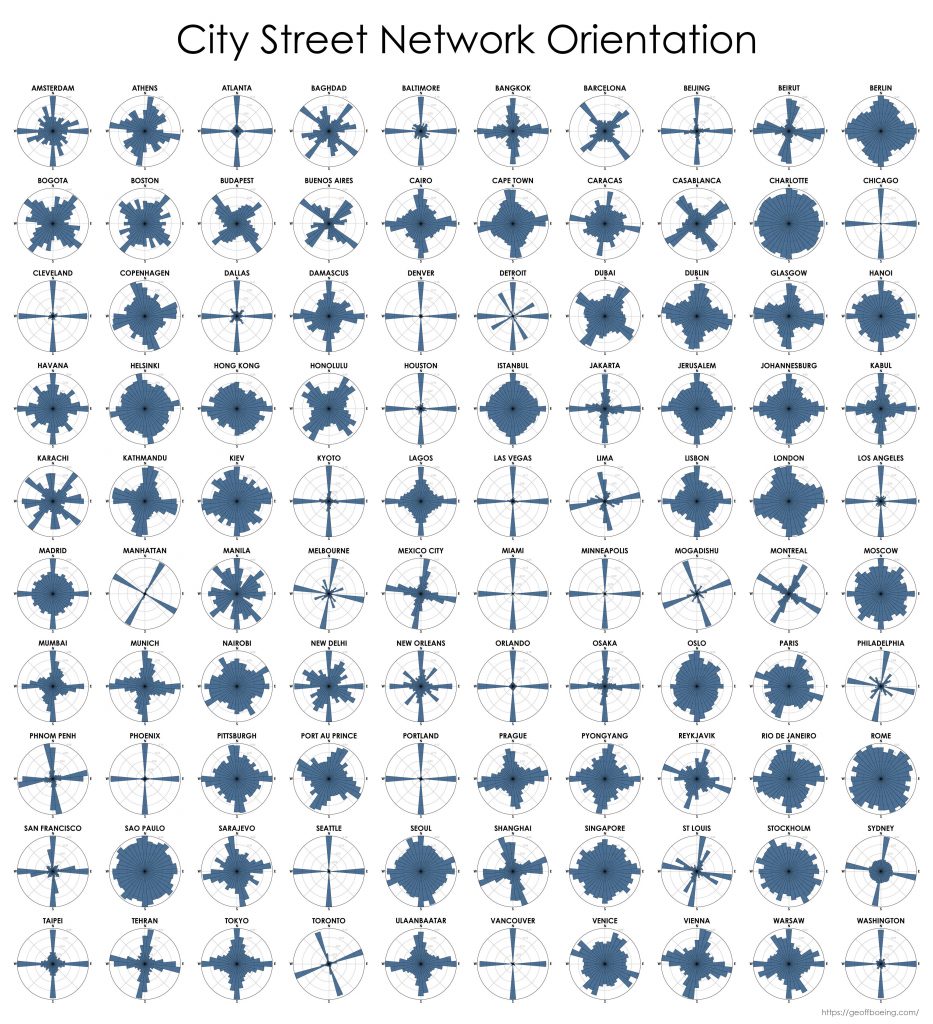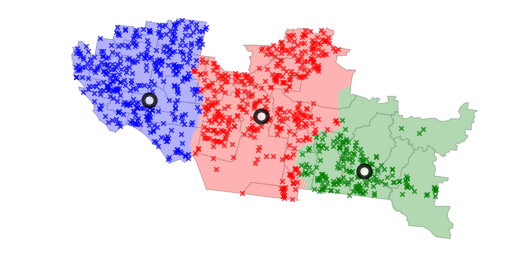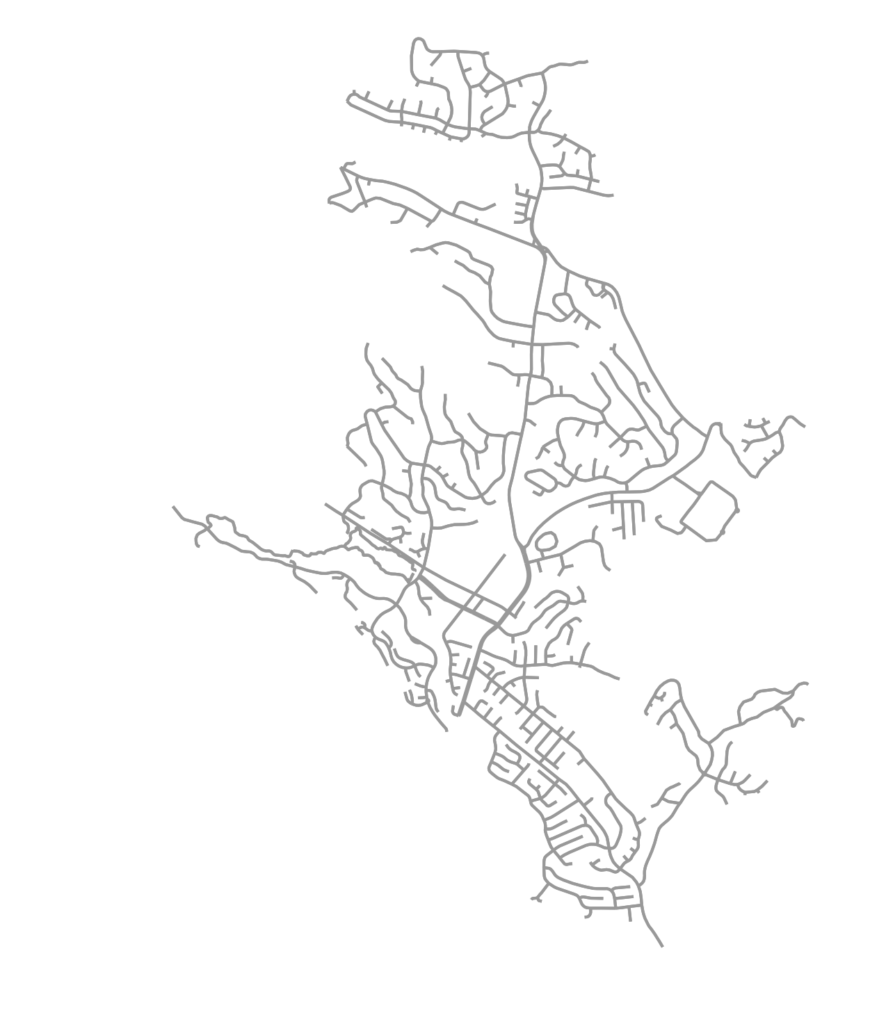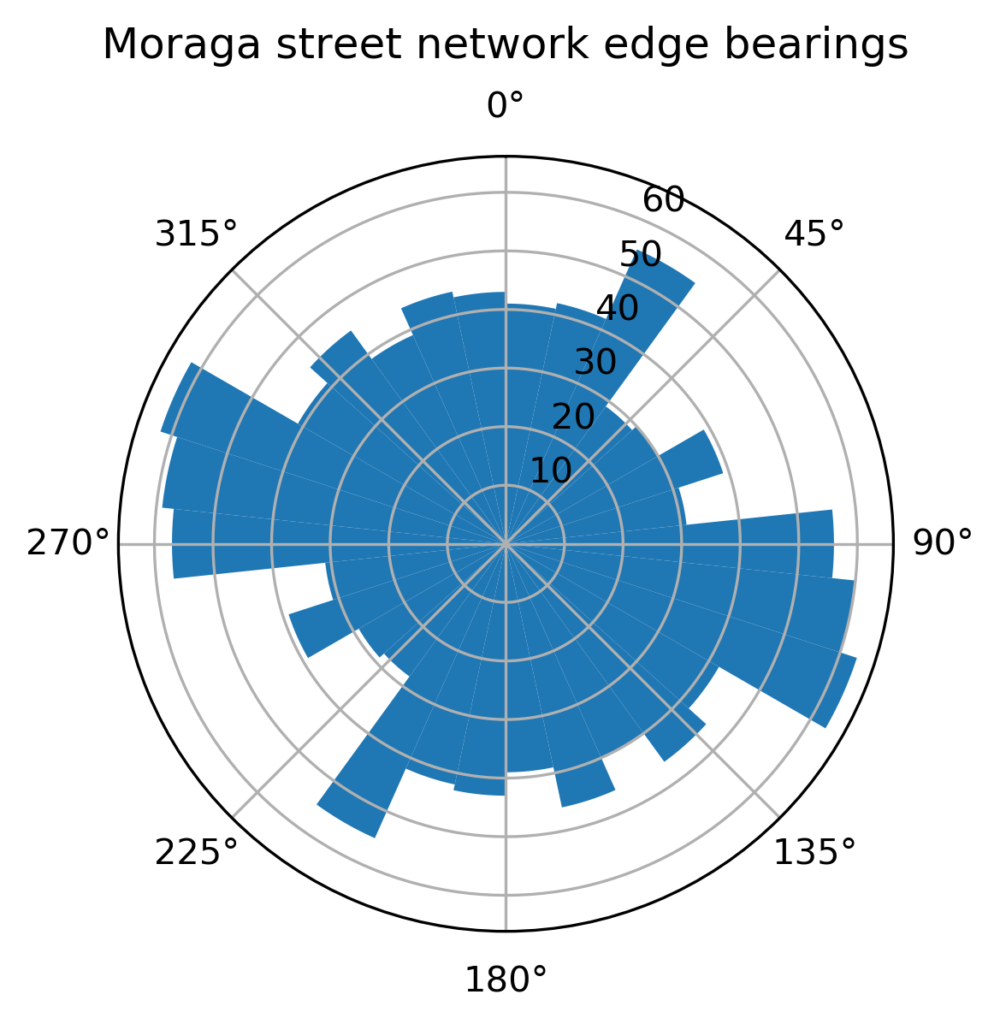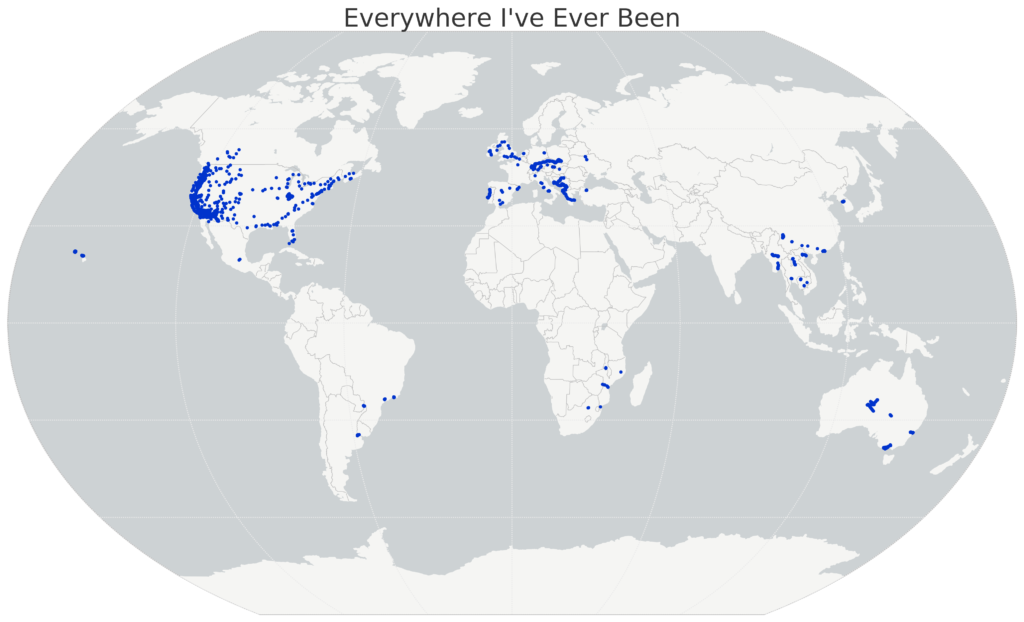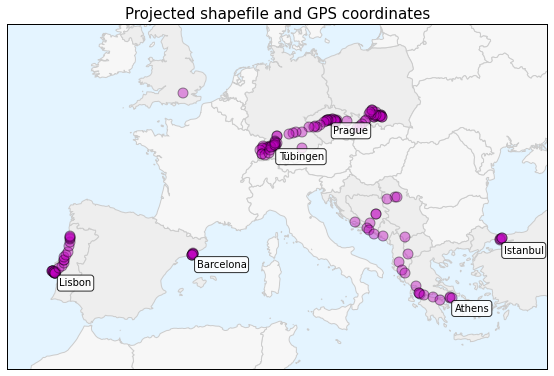I have a new article out in Transportation Research Part D that estimates relationships between street network characteristics and transport CO2 emissions across every urban area in the world and investigates whether they are the same across development levels and design paradigms.
The relationships between street network design and transport emissions in the US, Europe, and China are well-studied. But not so in many of the most rapidly developing parts of the world. Practitioners lack a strong local evidence base for local evidence-informed planning.